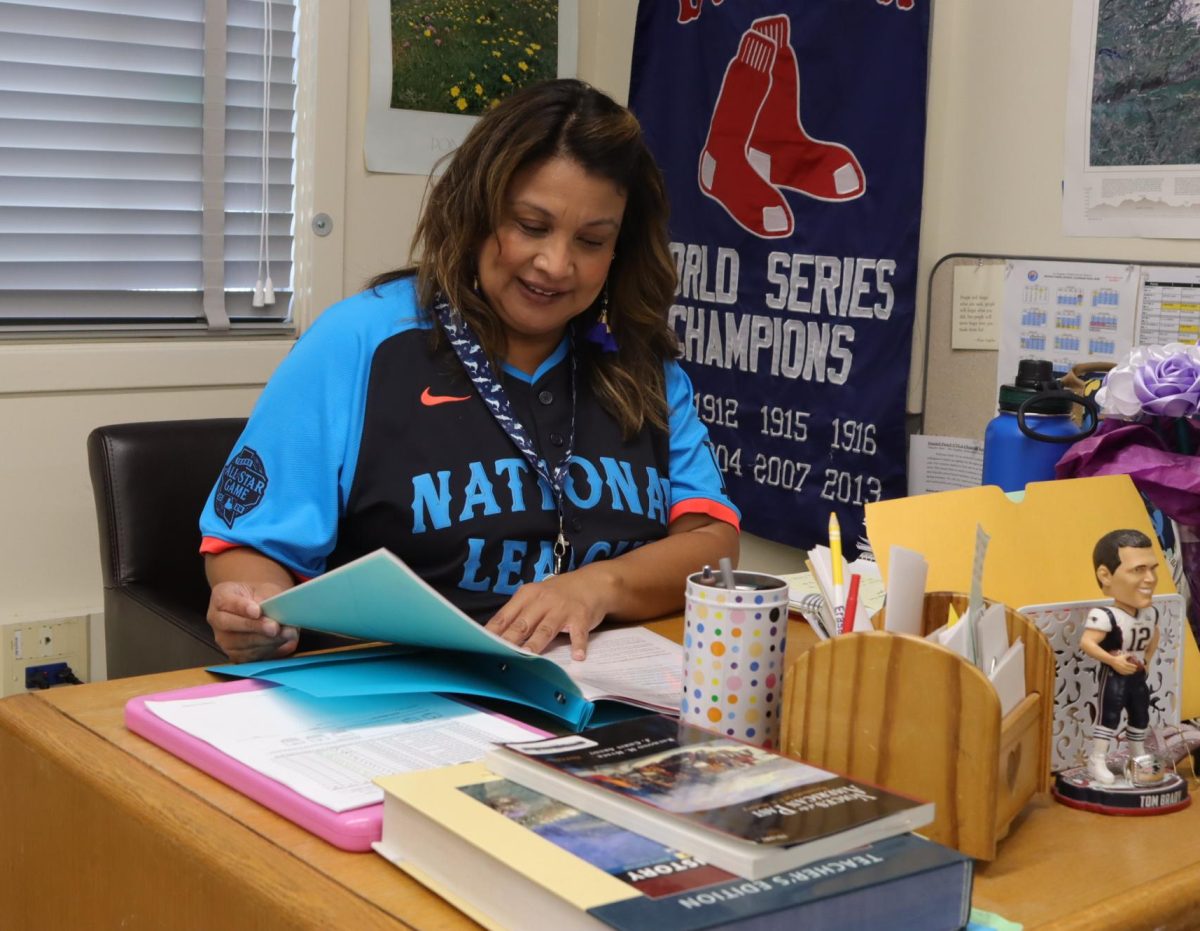How to store your vaccine verification on mobile devices
Ryan Remiorz, The Canadian Press
Whether you have an Apple or Android device, uploading a copy of your vaccine card to your mobile phone can be completed in a series of simple steps and prevent losing the original government-issued copy.
November 3, 2021
This week, Los Angeles County began requiring people to show vaccine verification or a 72- hour-old negative test for outdoor mega events. And as of Jan. 10, 2022, Los Angeles Unified District will be mandating that children 12 years of age and older be fully vaccinated, unless they have a medical exemption to ensure a safe environment for all students.
It should be known that a photograph of your original CDC-issued paper vaccine card is not a supported digital vaccine record format, at the moment. To simplify things, there are ways for you to upload your vaccine card onto your phone so you won’t have to carry it with you at all times.
For iPhone Users
Apple Wallet:
- First, make sure your iPhone is updated to iOS 15.1, which was released Oct. 25. Go to Settings > General > Software Update and complete the steps to update your phone.
- Then, you will need to obtain a digital COVID-19 Vaccine Record from the state portal. Fill out the form and you’ll get a text within seconds with a link to your digital QR code and vaccine record
- To begin the process, you’ll create a four-digit PIN. It’s a good idea to write down these digits because you’ll need them for the next step.
- Once you receive the text, click the link and insert your PIN. This will bring you to a website with a QR code of your SMART Health Card.
- To add your vaccination record to Apple Health, you’ll need to scroll down on the page and click on the button that reads “Add to Apple Wallet & Health”.
- Once it’s saved, you are able to access your digital vaccination record in several ways.
- You can open the Apple Wallet app and scroll down until you see “Vaccination Card.” Then you can tap on it to appear as full screen.
- Alternatively, you can double-click the side button on your iPhone. This will bring up your Apple Wallet cards instantly. Click the stack of cards at the bottom of the screen to view your vaccination card.
For Android Users
Samsung Pay:
- Check the CommonHealth Registry of Verified SMART Health Card Issuers for Vaccinations to confirm your vaccine provider is eligible.
- If it is then continue to step 2.
- Download the CommonHealth app from the Google Play store.
- Follow the instructions in the CommonHealth app or on the CommonHealth SMART Health Card page to load your COVID-19 vaccine record.
- Once you have loaded your COVID-19 vaccine record in the CommonHealth app, within your vaccination record, click on the “Samsung Pay” button to add your vaccine record to Samsung Pay, then click “OK” on the confirmation screen.
- After adding your digital vaccine record to Samsung Pay, there are two ways to access it:
- One method is accessing it on the Samsung Pay app home screen. Find the “COVID-19 Vaccine pass” button and click on the QR code symbol beside it.
- A shortcut is to swipe up from your phone’s home screen into the Samsung Pay tab and your digital vaccine record as a card in the carousel. Click on the “Use card” button to bring up your vaccine record.