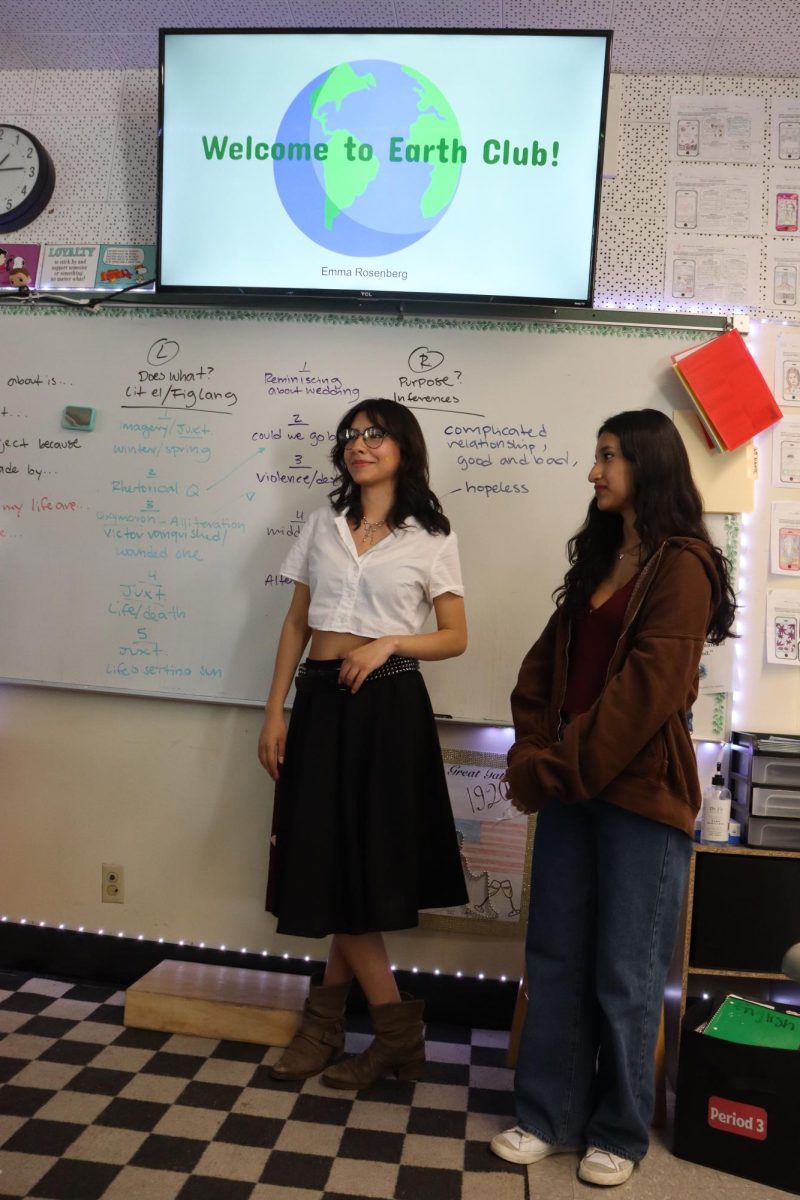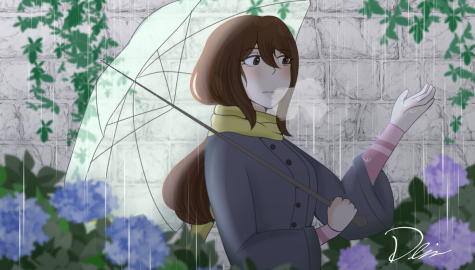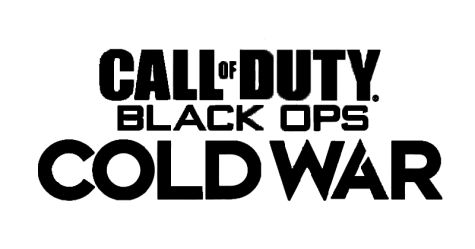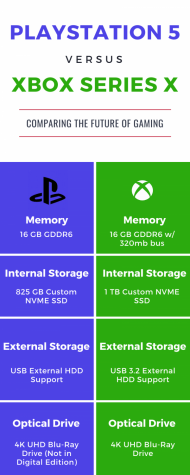App of the month: PhotoMath shows how to solve math problems
December 15, 2014
Calculators are great to help with complicated math problems, and graphing calculators can help with the unpleasant Calculus problems. The only drawback is that graphing calculators are very expensive, which is why there’s the free app, PhotoMath.
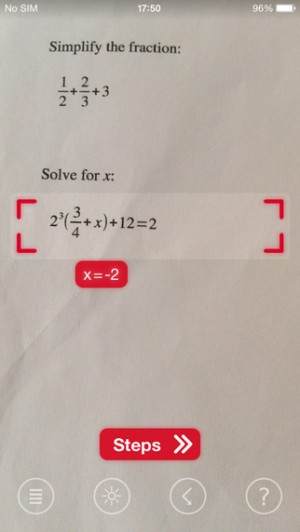
Students point their phone’s camera to the math problem and “Photomath” app shows the steps.
PhotoMath, made by MicroBlink, is what many would consider a “camera calculator.” The user simply points their phone’s camera toward the printed problem and the answer is given within seconds. The app shows step by step how to do that certain math problem. The app currently can only read printed problems on handouts or textbooks. The only disadvantage is that written problems can’t be processed.
The app has received mostly positive reviews, although many believe the apps true intentions are to help students understand their homework. But students can manipulate it, causing the app to become Cheater’s Paradise.
With cheating in mind, the app receives many one or two star reviews in the App Store, saying the app shouldn’t promote cheating, and it’s too easy to manipulate as students can choose whether or not to see the steps it took to get to the answer shown.
“I don’t think it could be used to cheat,” sophomore Jamie Timsit said, “It can’t solve enough problems to be used to cheat.”